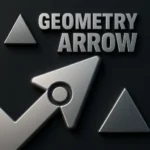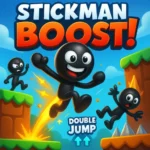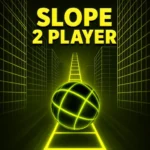Play Geometry Arrow Online for Free and jump into a fast, colourful adventure. Guide your arrow through sharp turns and tricky obstacles in a game full of speed and surprises.
Inspired by Geometry Dash, this game challenges your reflexes and timing. Tap to dodge, fly, and survive each level as the pace gets faster and the traps get tougher.
The controls are simple, but every level is a test of focus and skill. Whether you're playing for fun or chasing a high score, Geometry Dash Arrow is packed with nonstop excitement.

What is Geometry Arrow?
Geometry Arrow is a fast-paced arcade game where you guide an arrow through a colourful path filled with spikes, traps, and sharp turns. The goal is to survive as long as possible by dodging obstacles with quick taps and perfect timing.
The game challenges your reflexes and concentration. Each level becomes more difficult as you progress, making the experience both exciting and rewarding. It’s easy to pick up but hard to master, which makes it great for kids who love quick and thrilling games.
Geometry Arrow was developed by Maad City Games and released on 2023. It’s available to play online without any downloads, directly in your browser.
Geometry Arrow Gameplay
In Geometry Arrow, you control a fast-moving arrow that flies through a colourful path. Tap the screen to change direction and avoid hitting spikes, walls, and other obstacles. The arrow moves automatically, so you need to react quickly to stay in the game.
As you keep playing, the game gets faster and more challenging. Each level adds new twists and turns that test your focus and timing. It's easy to start but hard to master.
With simple one-tap controls and bright graphics, Geometry Arrow is perfect for kids who enjoy fun, fast-paced games that keep them on their toes.
Platform
You can play Geometry Arrow directly in your browser—no downloads or installations are required! The game runs smoothly on all major web browsers, so you can start playing right away.
Whether you're using Google Chrome, Mozilla Firefox, Microsoft Edge, or Safari, Geometry Arrow works perfectly with just one click. It’s also compatible with both computers and tablets, making it easy and fun for kids to enjoy anytime, anywhere.
Just open your favourite browser, visit the game page, and jump into fast, fun arrow action—no waiting, no setup, just pure playtime!
How to Play Geometry Arrow?
- Your goal is to guide a fast-moving arrow through a colourful path filled with spikes and sharp turns.
- The arrow moves forward in a zigzag pattern. You must tap or click at the right moment to change its direction.
- Avoid crashing into spikes or walls—touching them will end the game.
- The longer you stay in the game, the faster it becomes. Stay focused and be ready!
- Watch the patterns and keep a steady rhythm to improve your score.
- It’s simple to play, fun to learn, and perfect for kids who love fast-paced, exciting games!
Controls
- 🖱️ Click the left mouse button to fly upward, and release it to glide downward.
- ⌨️ You can also press the spacebar, W key, or Up Arrow (↑) to jump over obstacles.
- 📱 On mobile devices, tap and hold the screen to go up, then release it to come down.
- ⚡ The controls are smooth, responsive, and easy to use—perfect for fast, fun action.
- 🎮 Geometry Arrow works perfectly on both computers and mobile devices so that you can play anytime, anywhere.
Tips and Tricks
- Learn the patterns: Obstacles appear in the same places each time. Try to memorize where the spikes and traps are.
- Stay calm: The game gets faster, but don’t panic. Stay focused and tap steadily.
- Tap with rhythm: Tapping at a smooth and steady pace helps you stay in control and avoid mistakes.
- Use the floor and ceiling: Your arrow can slide safely along the ground and ceiling. Use this to pass tricky parts.
- Practice the early levels: Start with easier levels to improve your timing and confidence.
- Time your taps: Tap just before each obstacle to fly over or under it safely.
- Keep trying: Every time you play, you get better. Don’t give up—practice makes perfect!
Features of Geometry Arrow
- Easy One-Tap Controls: Tap to fly up and release to go down. The controls are simple, making it fun for kids of all ages.
- Fast Zigzag Gameplay: Guide your arrow through sharp turns and avoid spikes and traps. Quick reflexes make all the difference!
- Six Challenging Levels: Each level gets faster and harder, helping you build focus and improve your timing.
- Clean and Bright Design: The game’s colourful graphics and simple layout make it easy to play and fun to watch.
- No Checkpoints or Power-Ups: Every run is a new challenge. You rely on skill, not shortcuts.
- Collect Gems: Grab gems as you play and unlock cool items in the shop to customize your experience.
- Play Anywhere, Anytime: Geometry Arrow works in any browser or on mobile—no downloads or sign-ups required.
All Levels and Missions in Geometry Arrow
Geometry Arrow features six exciting levels, each carefully designed to test your reflexes and help you improve with every try. The game begins with simple challenges and gets more intense as you advance—making it great for both beginners and experienced players!
- Level 1 – Easy: A gentle start where you learn how to control the arrow and avoid basic obstacles.
- Level 2 – Normal: Introduces longer spike paths and floating blocks that require better timing.
- Level 3 – Hard: The speed increases, and the paths become narrower, demanding quick reflexes.
- Level 4 – Harder: Faster gameplay and surprising traps make this level more difficult and exciting.
- Level 5 – Insane: Full of tricky turns and hidden traps, this level tests your focus and timing.
- Level 6 – Demon: The final and hardest level—fast, wild, and full of challenges. Only the best players can survive!
Each level brings new challenges, helping you build your skills and enjoy endless fun. Keep practising to beat your high score!
Play Geometry Arrow Online for Free
Geometry Arrow is a fun and fast-paced game that you can play directly in your browser—no downloads or installations required. Visit the game page and start playing instantly. It runs smoothly on computers, tablets, and mobile phones.
Our website always features the latest version of Geometry Arrow, fully updated for the best experience. Best of all, it’s completely free to play—no sign-ups, no payments, just pure fun and excitement for everyone!
Download Geometry Arrow
While Geometry Arrow is easy to play online, many players prefer downloading it to their devices for a smoother and more comfortable experience. Having the game installed means you can open it anytime without needing to visit a website.
To download the game, follow these simple steps:
- 📱 Android: Go to the Google Play Store and search for “Geometry Arrow,” then tap the Download button.
- 🍎 iOS: Open the App Store, search for the game, and tap Get to install it on your device.
Enjoy playing Geometry Arrow offline anytime, anywhere!
Geometry Arrow APK
If you don’t have access to the Google Play Store, you can still play Geometry Arrow by downloading the APK file. This file lets you install the game directly on your Android device without needing the Play Store.
To download it, search for "Geometry Arrow APK" using your browser and choose a trusted website. After downloading, open the file and follow the steps to install it. Once installed, you can enjoy Geometry Arrow anytime—no app store required!
Can I Play Geometry Arrow Unblocked?
Yes, you can! Geometry Arrow is completely unblocked and ready to play right here on our website. Whether you're at school, at work, or relaxing at home, you can enjoy the game without any restrictions.
You don’t need to search for terms like “Arrow Y8,” “1001 Games,” “Haha Games,” We offer the latest version right in your browser. No downloads, no logins—just fast, fun, and free gameplay!
Similar Games to Geometry Arrow
If you’re a fan of Arcade Mobile Games, you’ll definitely enjoy these too:
- Wave Road
- Poor Bunny
- Slope 2
- Geometry Vibes
- Geometry Dash Wave
- Geometry Vibes
- Space Waves
- Geometry Dash Wave Practice 2
- Geometry Dash 3D
- Geometry Dash Lite
Game Details
Technology
HTML5Developer
PlaygamaPlatform
Browser (desktop, mobile, tablet), App Store(IOS, Android)Frequently Asked Questions
- How do you use the arrow in Geometry Dash?
In Geometry Dash, the arrow (waveform) moves in a zigzag pattern. Hold to fly up and release to glide down while avoiding obstacles. - What shape is an arrow in geometry?
An arrow is shown as a straight line with a pointed end, often used to represent direction or movement in geometry. - Who created Geometry Arrow?
Geometry Arrow was developed by LeadToChanges L.L.C-FZ and officially released in October 2024. - Can I play Geometry Arrow online for free?
Yes! You can play Geometry Arrow for free right in your browser—no downloads or sign-ups needed. - How do you play Geometry Arrow?
Tap or click to guide the arrow upward, and release to glide down. Avoid obstacles and survive as long as you can. - What are the controls for Geometry Arrow?
Use the spacebar, arrow keys, or mouse on PC. On mobile, simply tap and hold to move up and release to go down. - Is Geometry Arrow available on mobile?
Yes, the game is playable in your mobile browser, or you can download it from Google Play or the App Store. - Why should I play Geometry Arrow?
It’s fun, fast, and packed with color—perfect for kids who enjoy quick reflex games with exciting challenges. - Why is Geometry Arrow perfect for you?
The game is simple to learn and gets more exciting the more you play. It builds timing, focus, and reflexes. - What skills does Geometry Arrow help improve?
It improves reflexes, hand-eye coordination, and quick decision-making while keeping you entertained.
Conclusion
Geometry Arrow is a super fun and fast-paced game that’s perfect for kids who love colourful graphics, exciting challenges, and quick reflexes. With one simple tap, you guide your arrow through tricky paths, avoid spikes, and try to beat your high score.
It’s easy to play, works on all devices, and doesn’t require any downloads or sign-ups. Whether you're at home, at school, or on the go, Geometry Arrow brings nonstop fun and adventure. Try it now and see how far you can go!